How Does the Flipped Classroom Work?

The flipped classroom offers an inside-out approach to learning. The core concept? Offload direct instruction outside classroom walls to activate richer collaborative learning inside them. So how can teachers flip? Here’s a hint…your digital tools will make it easier.
What is a flipped classroom?
So-called “traditional” learning typically follows a two-step process. First, teachers convey their knowledge through lectures in the classroom. Then students put it into practice through exercises at home. In this model, the teacher fills the primary role. On the other hand, with the flipped classroom method, students work independently on course content at home. This frees up time in class for collaborative activities and more advanced learning tasks. The flipped classroom rethinks how learning time should be distributed between the classroom and home. This approach also aims to more actively engage students by encouraging them to take charge of their own learning proactively and prompting them to ask questions.
How does the flipped classroom help with learning?
Student-Driven Learning
The flipped approach centers learning around the student’s needs instead of the teacher’s instructions. Educators shift their role to advisors who guide self-directed exploration. Rather than being limited to the simple transmission of information, the time freed up in class can be effectively invested in practical exercises, debates, and discussions, which considerably enriches the learning experience.
Customized Paths
The flipped classroom model offers a more flexible approach that is better adapted to the individual needs of students. This method enables personalized pacing so diverse learners can better thrive. At home, they have the freedom to watch videos or review documents as many times as they wish, allowing them to progress at their own pace. In addition, by providing content tailored to each level before class, the teacher can focus more on personalized support in class, offering invaluable assistance to struggling students.
Group Projects
By inverting the traditional teaching process, learners can also take part in collaborative group projects. This promotes peer tutoring, creates a more dynamic and engaging classroom environment, and helps make students more independent.
An Effective Response to AI?
And for the smart alecks who might want to have their homework done at home by generative AIs, the party is over. They will have a much harder time using ChatGPT if the exercise is monitored and supervised by a teacher.
Getting Started
It’s crucial that students actively participate and utilize resources at home to make this teaching strategy work. This approach’s success heavily relies on the teacher’s preparation before class. This strategy can be effectively applied across different subjects. How a flipped classroom is set up can vary, depending on the students’ level and the materials teachers choose to use. Nonetheless, it’s important to have a clear structure and plan in place to make sure the flipped classroom works well. It’s essential for students to understand and buy into this learning method to stay motivated. While there’s no one-size-fits-all method for the flipped classroom, one thing is clear: leveraging your digital tools is a key component for success. Here are a few tips for implementing this model using Édifice’s digital workspaces, ONE for elementary schools and NEO for middle and high schools.
1) Course Creation
Designing a Video Lesson
Before class, teachers prepare and share multimedia content such as videos, audios, images, etc., along with external resources and documents, or a short video lesson that covers the topics to be studied. These video lessons are designed for educational purposes and can be seamlessly added to Édifice’s digital learning platforms through the Text Editor, which also offers options to record video or audio.
Putting Together Multimedia Course Materials
the creation of visually engaging courses by integrating various types of multimedia content. They are now even more accessible since these notebooks can be viewed on mobile devices. For middle and high school teachers looking to share more in-depth content with their students, the Wiki app is a great option. It’s possible to dedicate a whole Wiki or just a single page to each subject, incorporating photos, audio, videos, attachments, and links. Students can also interact with the Wiki by commenting (if allowed) to pose their questions.
2) Sharing Resources and Assigning Homework
Every resource created using the ONE & NEO apps can be shared with the whole class or selected students, who will receive notifications about it. Adding sharing favorites makes it easier to tailor teaching to individual student needs. Then, with the Homework Notebook app, both students and parents can see which lessons need to be reviewed and by when.
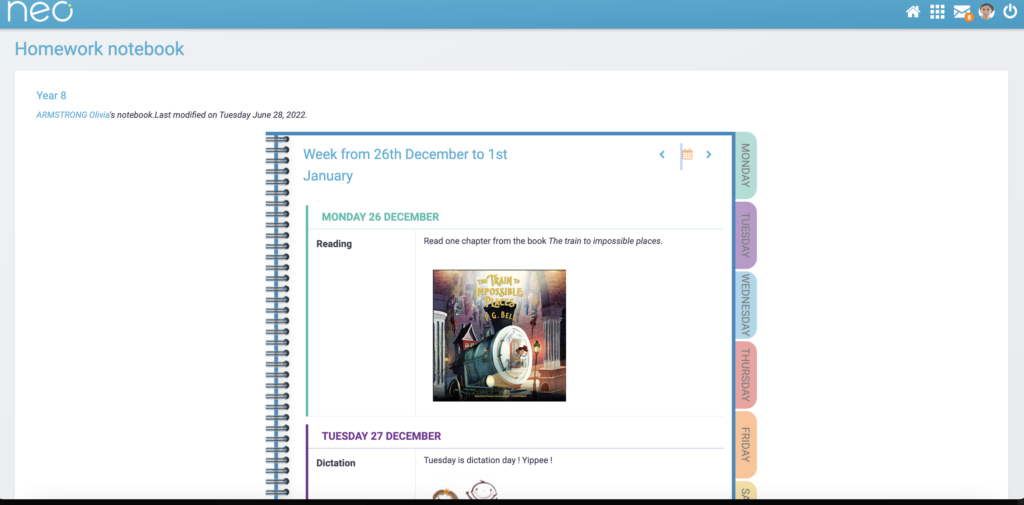
3) Checking Understanding
By engaging students with activities, they get to explore and question the concepts presented. Whether it’s done outside of class or at the beginning, it’s beneficial to check what students have learned through quizzes, matching activities, fill-in-the-blank exercises, etc. The Exercises app makes it easy to create customized assignments, distribute them to students, track submissions, and collect and grade the work.
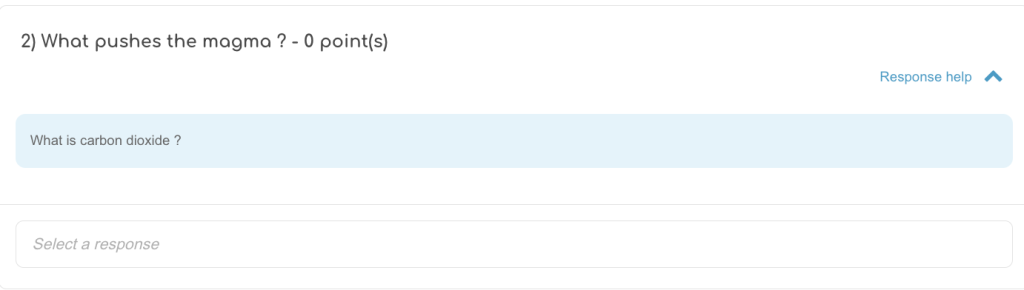
4) Lesson Review
In class, take a moment to discuss the materials provided and the concepts to be learned, possibly addressing questions students have raised on the Wiki or in a dedicated Forum. Any misunderstandings identified during assessments can be addressed at this time, fostering a discussion that involves all students. To further enhance understanding of new concepts, consider collectively summarizing them in a Mindmap for a visual overview.
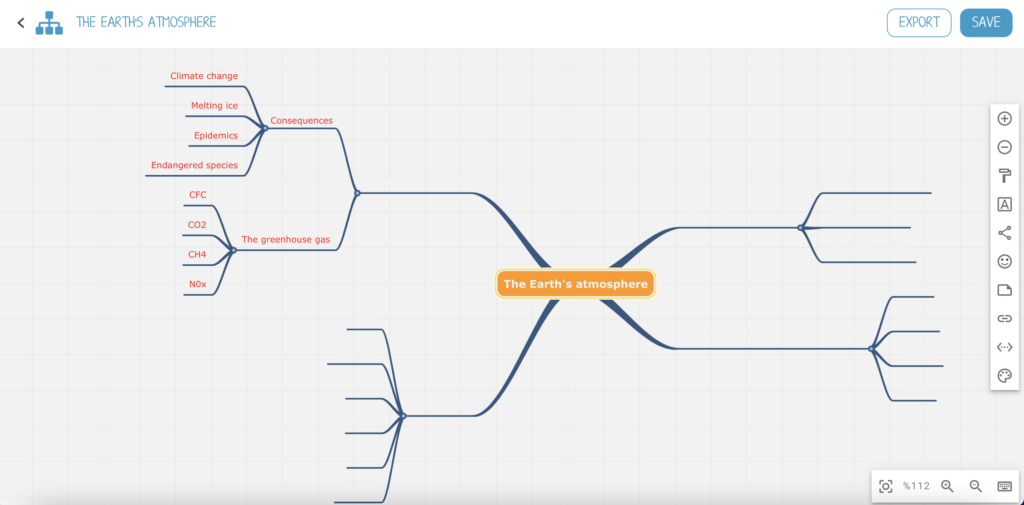
5) Let’s Dive into Practice!
Now’s the perfect time to apply what we’ve learned. On the ONE & NEO collaborative platforms, there’s a wealth of applications that allow students to delve into their lessons and interact with the material in engaging ways. How about asking them to put together a timeline or an additional exercise? Or maybe you’d like to encourage them to work in teams? For younger students in elementary, you can gather their projects in a Multimedia Notebook. For older students in secondary school, they have the opportunity to collaborate on Edifice’s Shared Board, and then organize their findings into a Wiki for their presentations.
comments
comments for this post are closed