
This summer, our technical team has designed an incredible line-up of new features just in time for fall. Not only is your virtual learning space packed with brand-new features, it is also continually reinventing itself. From a larger interface to the text editor, Homework Notebook, Admin Console, the list of new features is a mile long!
A larger workspace
This is our main new feature for the back-to-school season! To concentrate the attention of young students towards the center of the screen, the primary school interface includes margins on the sides. However, this smaller central workspace can sometimes be a hindrance when editing content in apps. We decided to enlarge the central work area slightly and reduce the lateral margins. The platform is now a lot roomier! Elements on the screen are more spaced out, and editing is easier.
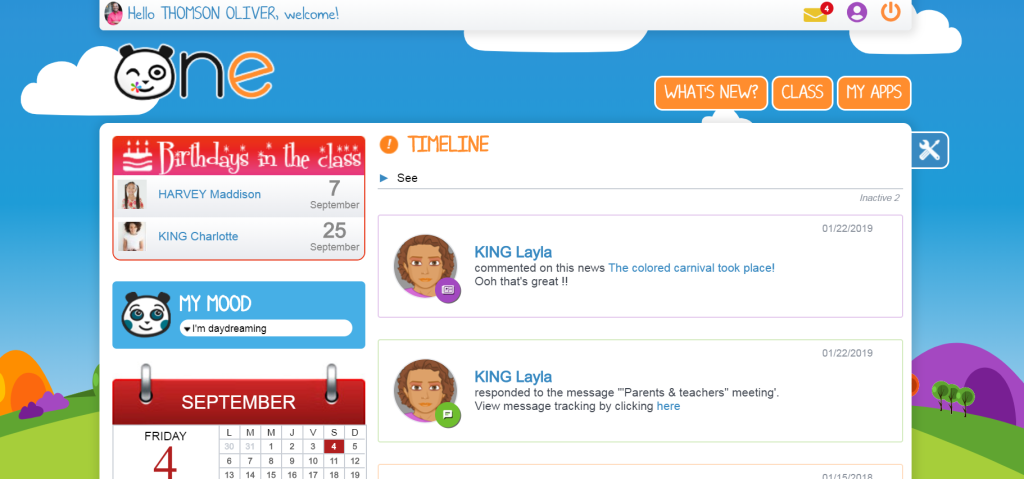
In another graphics update, the informational bubbles that appear when users hover over the buttons in the top menu now change colors in both interfaces. As a result, these windows are even more visible than before.
A new design for the News widget
After the Voice Recorder in the previous version, it’s now the News widget’s turn to get a makeover! Not only is it better integrated with the platform’s graphic environment, it now displays a corresponding image in the Newsfeed and the name of the author. This makes it easier to identify the topic of the notification. Like always, users only have to click on the notification to open the app in question and view the news update in a pop-up window.
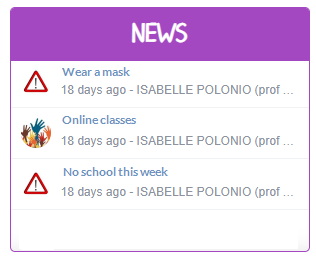
In the customization panel, located to the right of the homepage, the icons that let users select their widgets also got a quick design revamp.

Recurring activities in the Homework Notebook
Many of you suggested this update. Up until now, if a teacher wanted to add an assignment to the Homework Notebook every week, they had to re-enter the same description each time. This wasn’t very practical. We heard you loud and clear! You can now put your assignments on repeat. When you click on “Create,” an icon in the shape of a clock located next to the subject will open a small window. Select the icon to repeat the activity at set intervals of time, be it days, weeks, or months. You can also include an end date. Lastly, all you have to do to add the repeat assignments to the Homework Notebook at the specified frequency is click confirm. Look at all that time you saved!
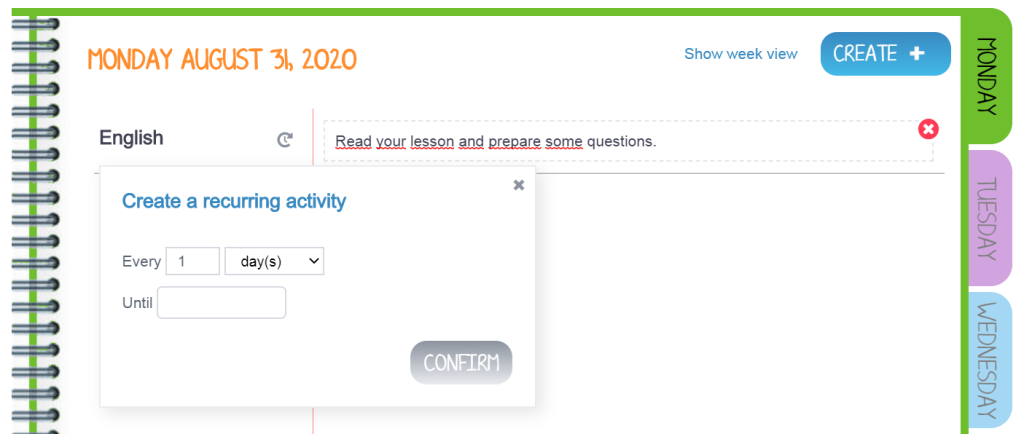
Highlander, there can be only one…
In the Mailbox and Filespace apps, you can no longer create two folders with the same name in the same level of the menu tree. In the Filespace, two files in the same folder can no longer have the same name either. You will be asked to rename your identical folders and files. This will help make your file display more clear and avoid duplicates.
A warmer welcome for newcomers
When they first sign in, users are now welcomed with an explanatory pop-up message. Tailored to each specific interface and profile, the message introduces the goal of the virtual learning environment and explains how it works in a few short sentences, then gives suggestions for how they can use the platform based on their user type. The goal of this feature is to help the educational community get used to the platform in a friendly, approachable way.

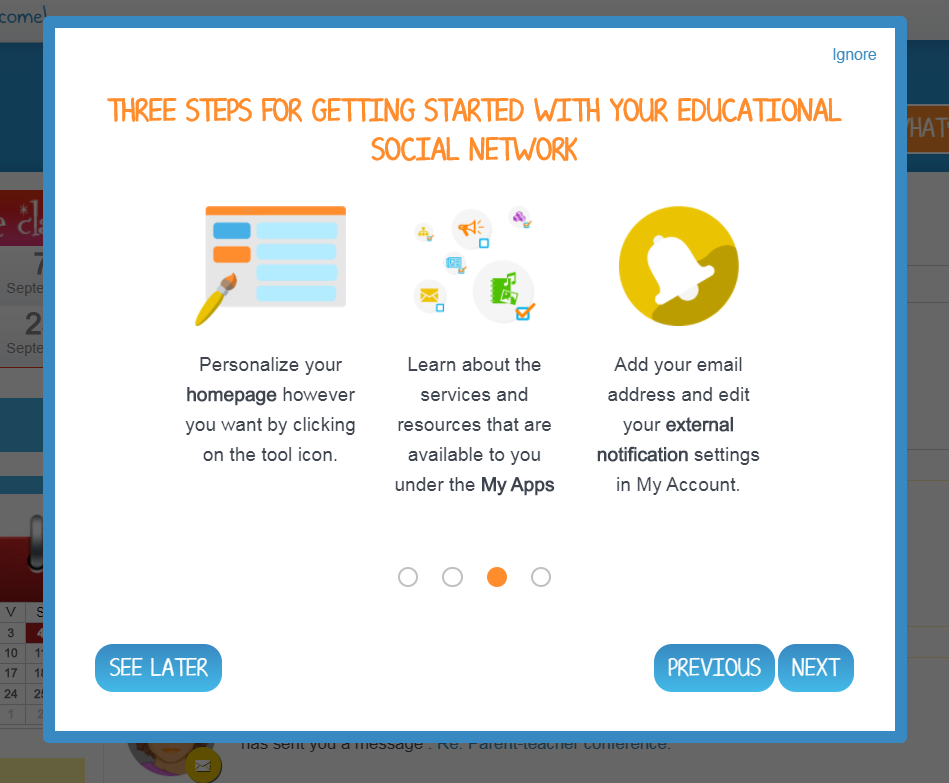
Changes to the Admin Console
Like every quarter, the Admin Console has been newly updated. Manually created subjects can now be saved from one year to another, users can no longer delete permanent manual groups, and the folder tree display has been improved. Features from the first version of the console have been added to the current version as well, including subject management and timeslot management support.
comments
Add comment