The Collaborative Wall Gets a Makeover!
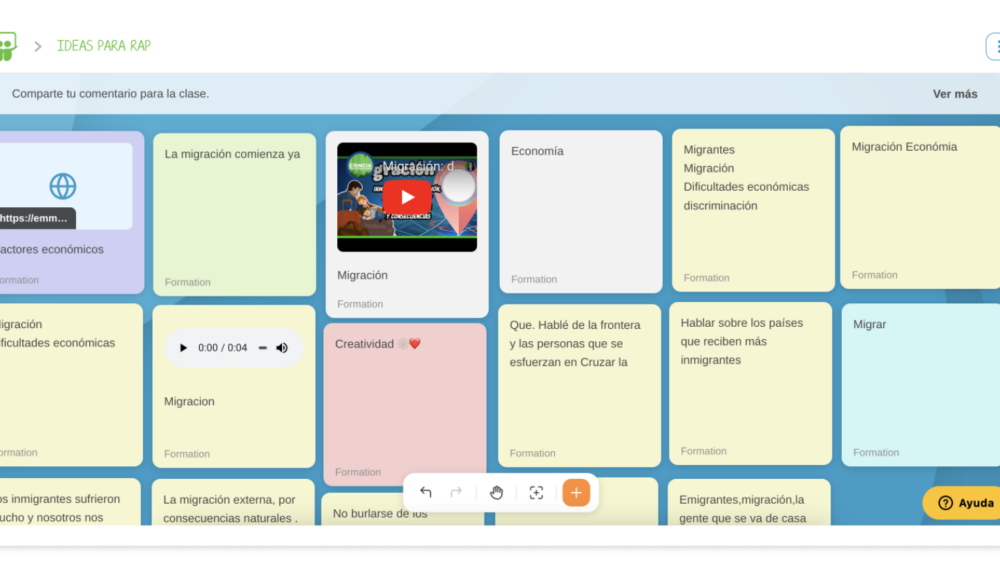
We’ve completely revamped both the homepage and the editing page of the collaborative wall, guided by three main principles.
1. Enhanced Functionality and User-Friendliness
The workspace has been enlarged to support focus and creativity, now filling the entire browser window, similar to the Mind Map application. “Post-its” are now called “Notes.” These notes can include media (photos, videos, audio, attachments, links), a text area, and a color. The wall’s background options have been updated for a more modern look.
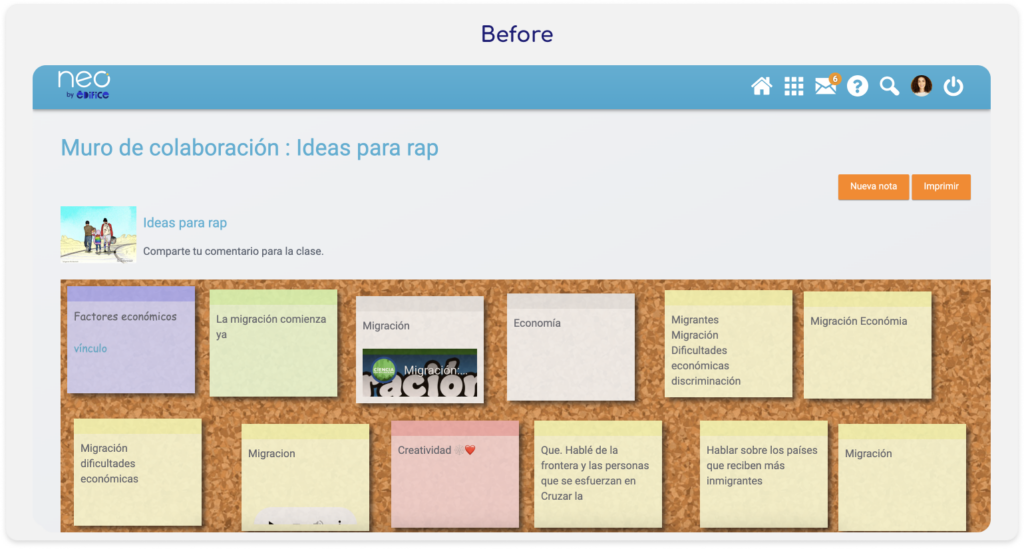
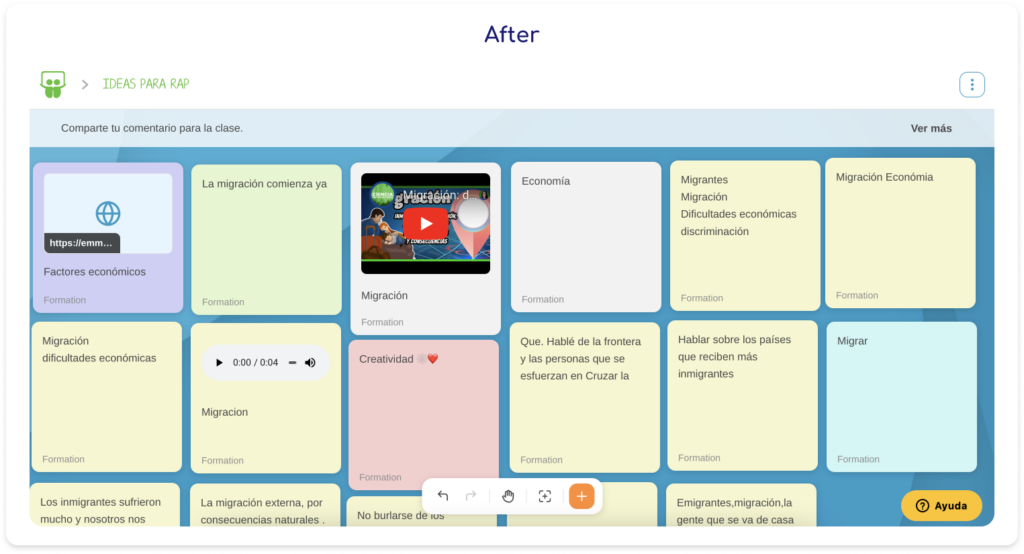
Adding and customizing a new note is now just a few clicks away. All actions (adding content and color) for a note are grouped within the editor. Unlike the previous version, editing a note now opens a modal window in the wall itself instead of a new page.
Just like the new Blog, all wall actions such as changing the background, sharing, and printing are grouped in the top right corner of the wall.
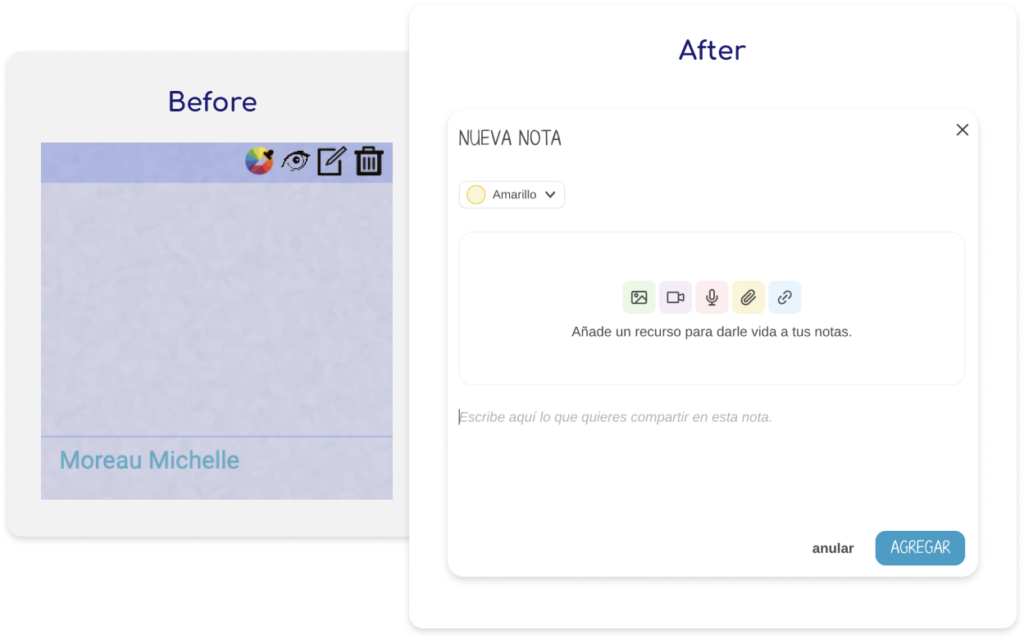
2. Enhanced Touch and Responsive Experience
The full set of features is now optimized for touch and responsive use on tablets and mobile devices. The improved performance and functionality allow for effortless navigation. This update prevents common issues like accidentally moving a note instead of panning the board.
3. Real-Time Collaboration Boost
Real-time collaboration just got much smoother. Up to 100 users can now simultaneously work on and navigate the same board. As an added bonus, you can even follow the cursors of up to 5 other collaborators.
Don’t worry, all your existing collaborative boards will seamlessly transition to this new version. We’ve thoroughly tested and ensured full backwards compatibility with the previous display.
comments
Add comment