The Collaborative wall—A Versatile Tool with Endless Possibilities

Whether for brainstorming, organizing, showcasing, or pooling resources, the Collaborative wall has a myriad of creative uses up its sleeve!
At its core, the Collaborative wall is a virtual canvas where you can pin notes—the modern-day equivalent of sticky notes, but with vastly more capabilities. Each note can house rich resources like videos, images, attachments, audio clips or links, along with text input and customizable colors. Multiple collaborators can work on the same board simultaneously, with each contributor’s name displayed on their notes. It’s the perfect tool for collating, organizing, and visualizing information or ideas, especially for group projects.
Virtual Brainstorming Sessions
Just like physical sticky notes, these virtual notes provide an ideal launchpad for productive brainstorming. This business term refers to a group ideation process where participants freely pitch ideas and suggestions. One note per idea! Once pinned to the board, you get a panoramic view of all the ideas proposed. You can then filter, sort, and group by themes or colors to refine and prioritize the most promising ones.
Pooling Research and Collaborative Monitoring
When prepping for presentations, students often have to gather research from the internet and libraries. A collaborative wall enables them to centrally pool and pin all their collected findings. By organizing the notes, an outline gradually takes shape. Such boards also enable long-term collaborative monitoring on specific topics of interest.
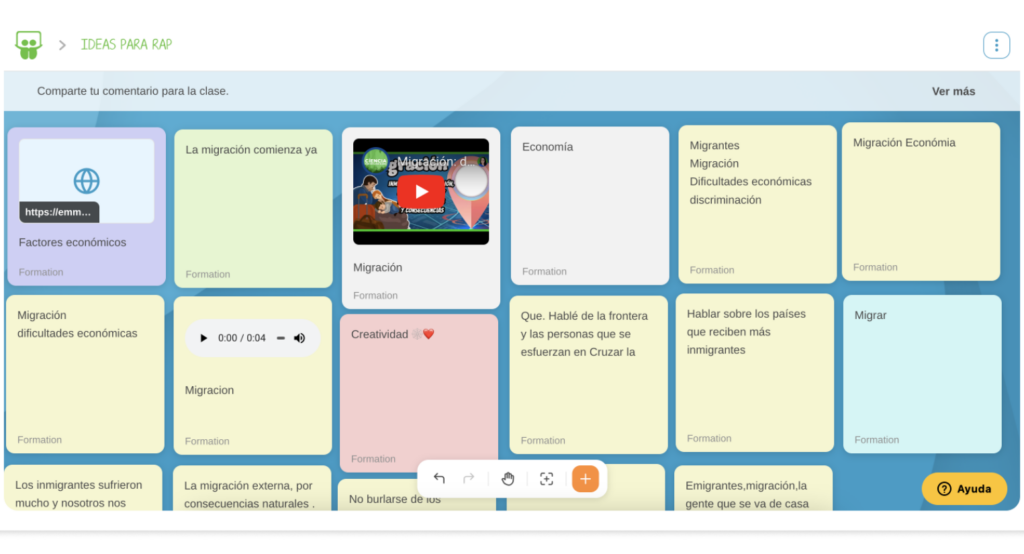
Interactive Display Boards
The Collaborative wall essentially functions as a digital display board akin to those at school entrances. Use it to showcase various illustrations, announcements, and information resources. Post cafeteria menus, event schedules, supply lists, or any other updates you want to disseminate
Master Organization Like a Pro!
The Collaborative Board app can function as a virtual reminder system to keep you on top of everything. Need to borrow a book, complete an assignment, or make notes? Simply pin it to the board, and never let anything slip through the cracks again. This approach is equally powerful for collaborative work. Create a simplified version of a Kanban board or project management tool like Trello. It’s never too early to develop professional-grade organizational skills! Dedicate a note to each task, and arrange them into columns based on status—a basic setup could be “To Do,” “In Progress,” and “Done.” Using color-coding adds another layer of clarity.
Showcasing Portfolios and Presenting Work
While the Collaborative Board excels at content curation, it’s also the ideal platform to showcase your work. For group projects, leverage its visual interface to collaboratively compile and present your team’s collective efforts. In art class, students can use it as a digital portfolio to exhibit their creative pieces. The possibilities are endless when you have a virtual canvas to make your work shine.
comments
Add comment