Web 5.5
Note: This update is currently only deployed on select platforms. It will be rolled out across all of our digital learning environments in the near future.
⭐[NEW FEATURES]
Wiki is undergoing a major transformation. Beyond its name and logo change to “Lecture and Wiki,” the application is being redesigned to make creating educational materials (courses, worksheets, pages, and more) even easier than before.
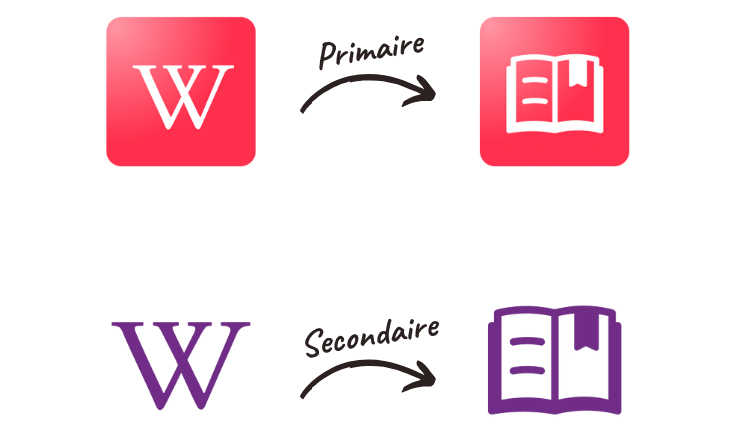
To keep things consistent and make daily use easier, the Lecture and Wiki homepage now looks like other redesigned apps and includes a brand-new editor.
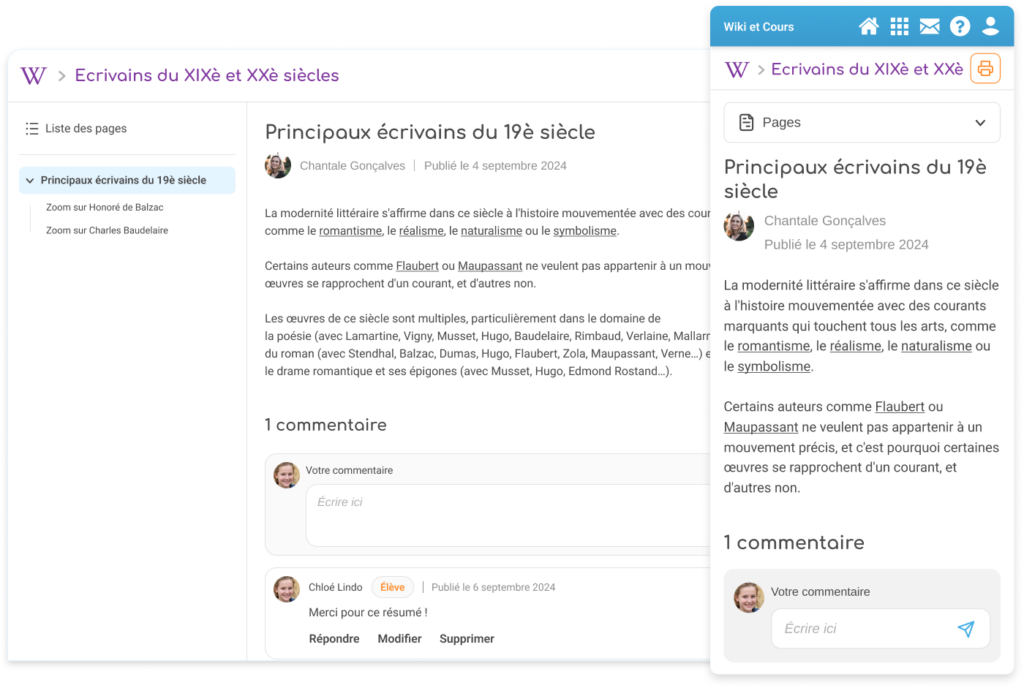
This isn’t just a pretty makeover — the app now has features that make it much more useful for teachers and students. It’s designed to fit seamlessly into daily classroom life and make content creation a breeze!
- Want to organize your content like a digital binder? Now you can! Create main pages and subpages by simply dragging items to the right. It’s super easy to structure your lessons exactly how you want.
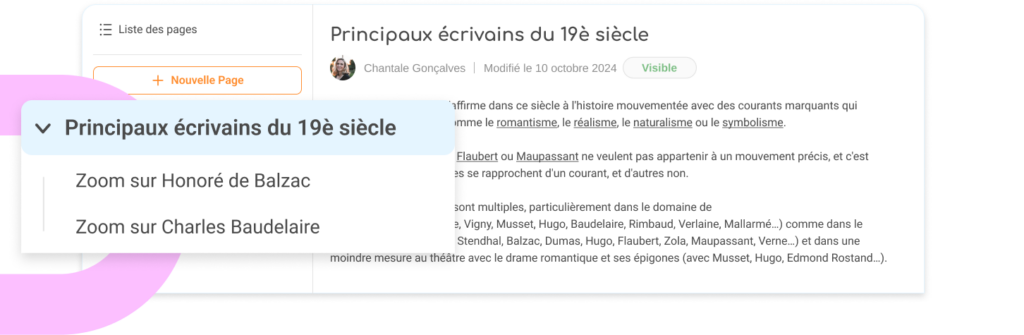
- Reorder your pages with a super easy drag-and-drop or just click “Move.” Gone are the days of creating pages in a strict order — now you can create pages whenever you want and shuffle them around later.
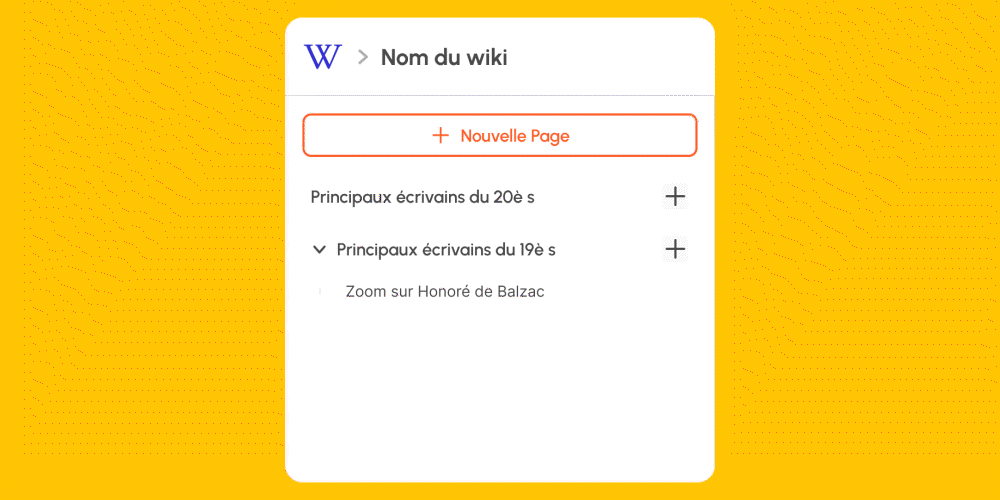
- Navigate between pages more smoothly with the automatically generated table of contents, which stays visible in the left column throughout your browsing.
- Plan ahead by hiding pages from readers and revealing them at just the right moment, giving you total control over when your content goes live.

- Print out a single page or multiple pages — comments and all — to keep a hard copy of your content.
- Stay in the loop with reader comments. They’re now more prominent at the bottom of the page, and you’ll see each contributor’s profile.
- Access your action tools way faster. Say goodbye to that bottom toolbar and hello to a dropdown menu!
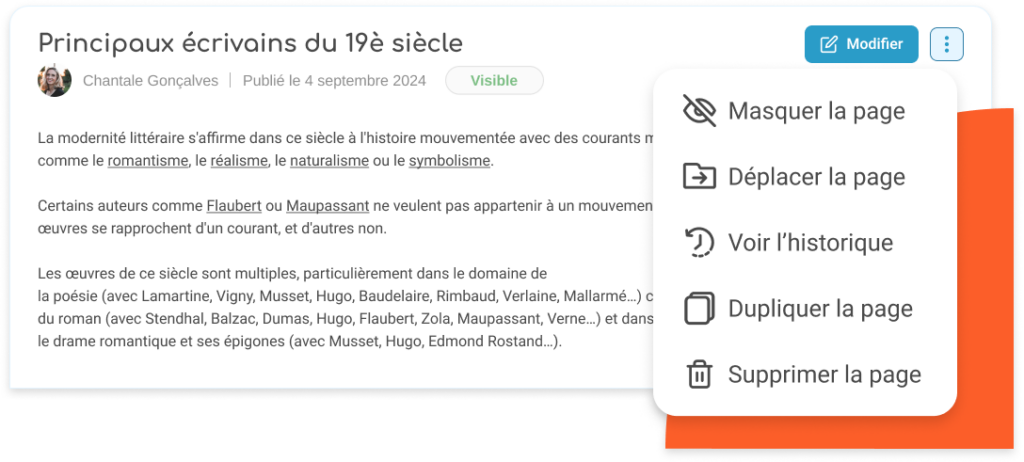
The reading experience on mobile has been enhanced for students who often access ENT content on their devices. With its responsive design, the app ensures content is easy to read on any screen size, and its features are optimized for mobile use.
FAQ about this update
- Why has the app’s name changed?
The term “Wiki” refers to an unstructured list of pages, which no longer fits the app’s new design. The new name provides a clearer understanding of its purpose. We’re aligning Lecture and Wiki with its education use: creating and viewing course materials. However, we’ve kept the word “Wiki” in the name to ensure recognition for long-time users.
- How will my old content be transferred?
Just like with the Blog app, your old wiki pages will appear with the new editor. Don’t worry—we’ve ensured compatibility between the old and new formats. If there are any display issues, you can still access your content in the old version.
- Will I find all the old Wiki features in this version?
Yes, with one exception: the ability to compare two versions of a page. This feature will return very soon.
- Can I work on the same document as another user?
Lecture and Wiki is highly collaborative, supporting multi-user editing, differentiated permissions (view, contribute, and manage), and access to version histories. Two users can work on different pages at the same time. If they unknowingly edit the same page, intermediate versions can be recovered from the history.
- Hidden page vs. visible page: who sees what?
Hiding a page allows you to work on it without making it visible to readers or contributors. Managers can see all hidden pages, even those created by others. For example, if you give students edit access to your Lecture and Wiki, they can view and edit visible pages, while you work on hidden pages without them being able to see or modify them.
- When will “drag-and-drop” be available across the interface?
This feature is already available in the Lecture and Wiki table of contents and is now extended to all thumbnails and folders on the new home pages. You can drag a thumbnail or folder to reorganize it.
- What will happen to my Wikis in Community?
Wikis created in Community cannot use the new version. To avoid display issues, continue editing those Wikis in Community. Wikis created in the new version won’t appear in the Lecture and Wiki app.
- What happens to my Wiki homepage in Lecture and Wiki?
The first page of your Wiki becomes your new homepage. You can reorder pages using drag-and-drop to choose a different homepage if needed.
🚀[IMPROVED FEATURES]
- New app homepages: Drag-and-drop functionality now lets you easily organize resources into folders.
- My Account: In the “My External Notifications” tab, we’ve added a note clarifying that only resource authors (Blog, News, etc.) receive notifications when comments are published.
- Stats: Improved stability for accessing statistics.
🐜[BUG FIXES]
- Blog: Safari users experienced difficulties viewing blog content in the news feed. This is now resolved!
- Exercises:
- Clicking on “Library” from the Exercises app now opens the link in a new tab.
- Clicking on the “Settings” button for an Exercises folder no longer intentionally opens the folder.
- Translation: In user profiles, the Spanish term “personal” [staff] was replaced with “personal administrativo” [administrative staff].]