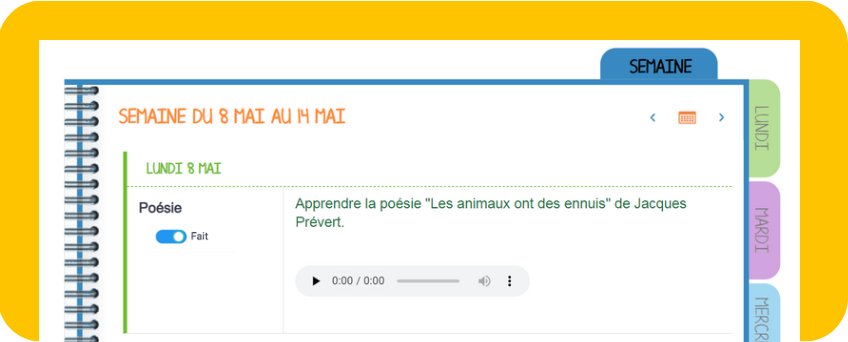Web 4.12
October 18th, 2023 – Complete Overhaul of Mindmap
⭐[NEW FEATURES]
Complete Overhaul of Mindmap
The ergonomics, design, and functionality have all been redesigned from the ground up to make the app easier to use. Let’s highlight some of the key features that improve the user experience with this updated Mind Map app.
- More space to work
The updated Mindmap interface has been streamlined for better focus. By opening in full screen mode, it removes distractions and maximizes workspace for students. Navigation bands and unused space have been removed. The entire browser space can now be used to work on the Mindmap.
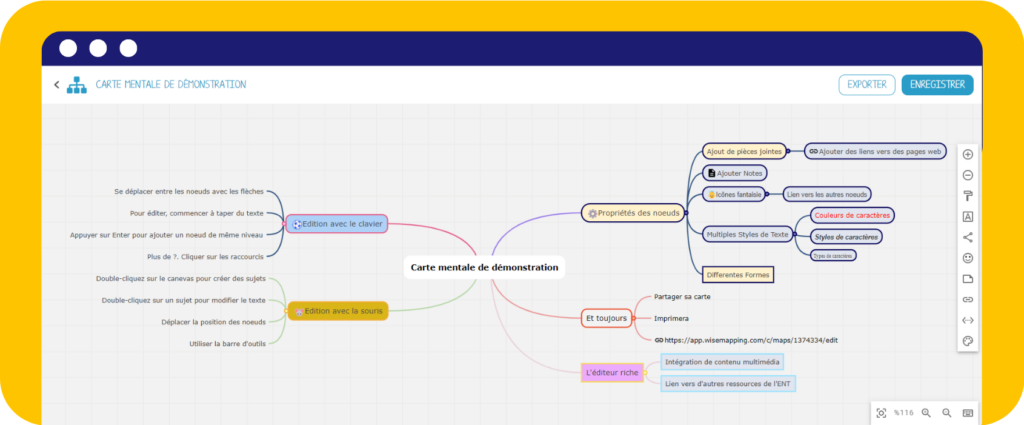
- A simplified and more modern layout
Users can now select their favorite layout from a list of preset themes.
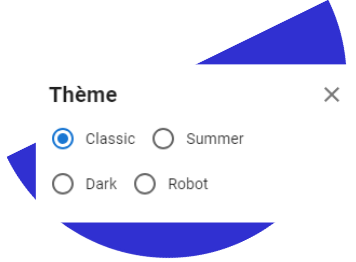
The icon and emoji options have been updated with new, appealing choices. This visual refresh makes Mindmaps more engaging and fun to create. Plus tons of other updates!
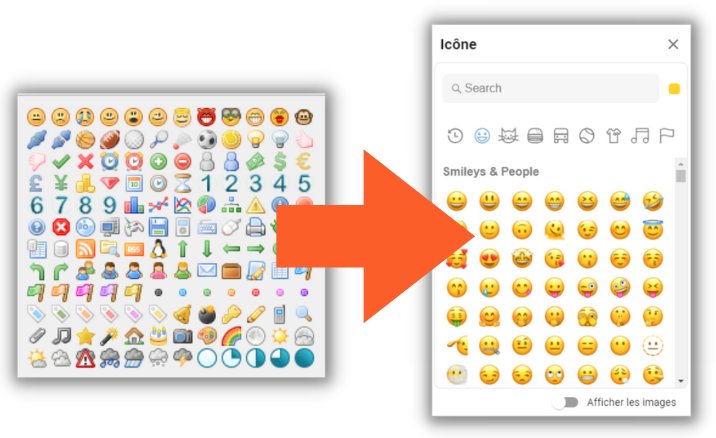
- The export tool is better adapted to be displayed and used outside of the VLE
The Mindmap export options have been expanded based on user feedback. In addition to SVG and PNG formats, you can now export Mindmaps as JPG, WiseMapping, and Freemind files. For image exports, you have the flexibility to center and adjust the zoom level of the map before exporting.
- A smarter, handier tool
The editor is now easier to use. Mindmaps now autosave as you’re editing them.
With one click, your Mindmap will be centered in the middle of the page. Mindmaps now supports full keyboard navigation, making them accessible to all users. To help navigate efficiently, a list of handy keyboard shortcuts is displayed at the bottom right of the screen.

- New homepage
Similar to the Blog, the Mind Map app homepage has been completely revamped. The thumbnails are now cleaner and easier to view. Navigation has been streamlined. Trashing maps is simpler. All the new homepage features are ready to be explored in the release note 4.11.
Please note: You can no longer duplicate your Mindmaps. This feature will return in a later version
🚀[ONGOING IMPROVEMENTS]
Multimedia Notebooks can now be shared beyond the VLE through HTML export
Many teachers use these notebooks as a record of class activities and memories. Parents often want to preserve these keepsakes year-to-year. With the new HTML export feature, users can generate a standalone HTML version of the notebook to view and retain outside of the VLE platform.
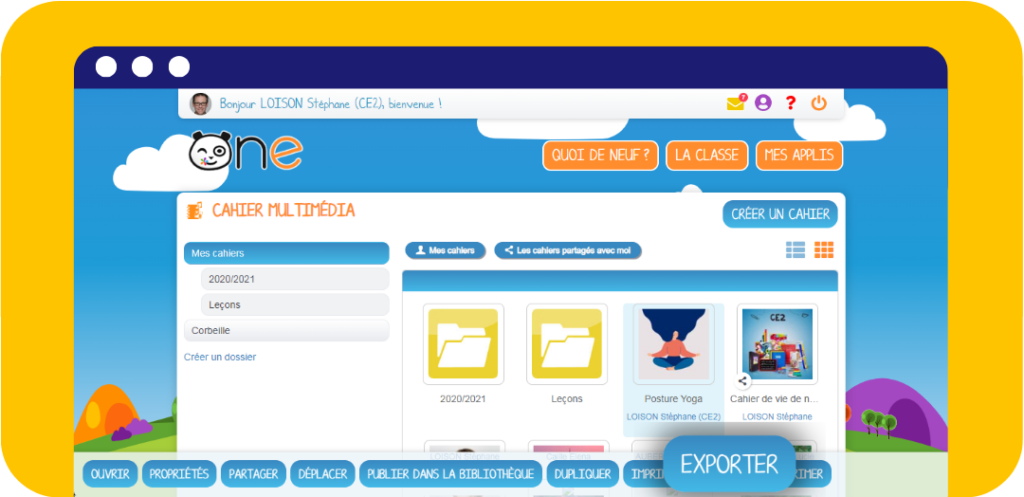
Check off completed homework on the Homework Notebook app
The Homework Notebook app now allows elementary students to track their progress. They can check off completed assignments right in the app. A new Week tab has been added for better task management. This highly-requested view lets users toggle between a daily breakdown and an overview of the entire week’s homework.