New Text Editor to Bring All Your Ideas to Life!
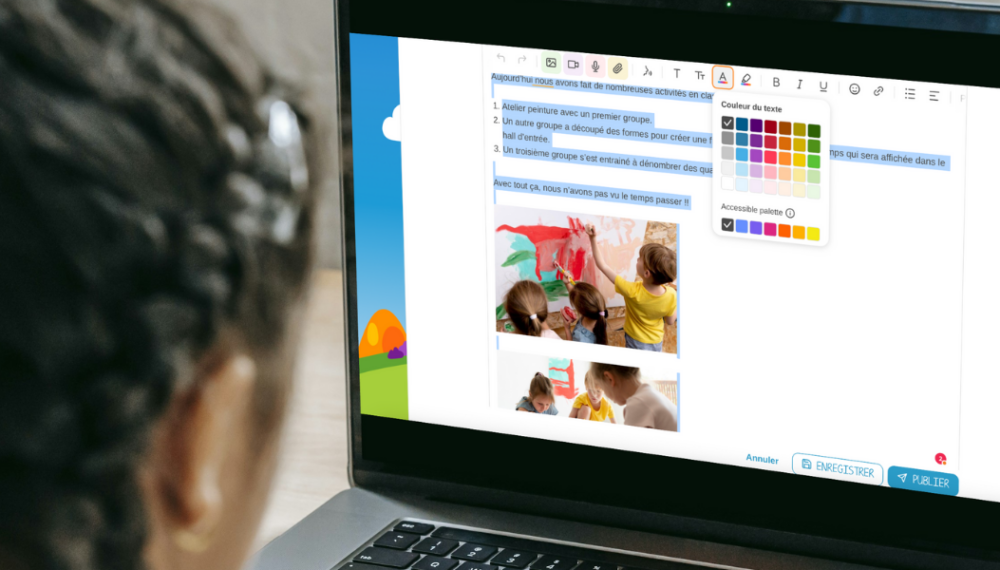
The text editor is a crucial tool for creating educational content in our applications. To enhance this essential tool, our team has identified key optimizations to boost user productivity and creativity.
A More Convenient Action Bar in the New Text Editor
The main actions are now consolidated into a single line, unlike the old editor where they were spread across two lines. On the left are the multimedia content addition features, in the middle are the standard text processing functions, and on the right are the advanced features. Two significant improvements: the action bar stays with you as you navigate and is fully functional on mobile.
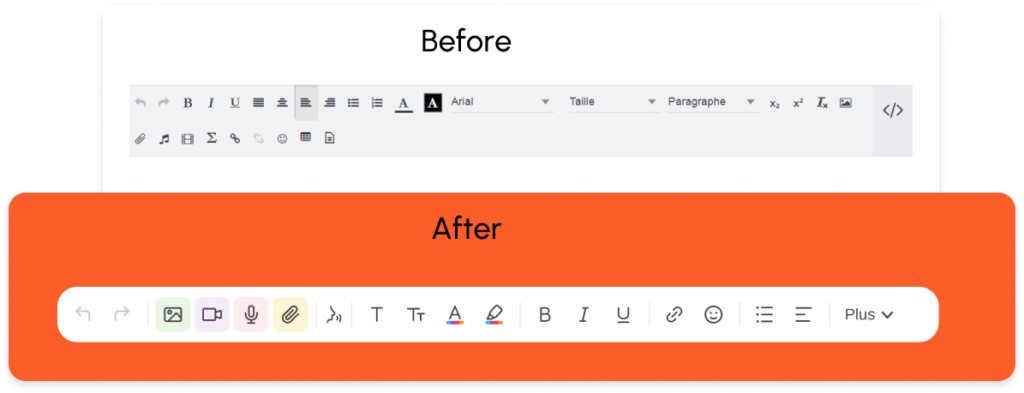
Enhancements to Existing Features
- Editing an image right after adding it? This feature was already available, but now it’s more visible (look for the pen icon with stars!).
- The video addition menu is now simplified. You can add an external link without selecting the platform; it’s automatically recognized. If it isn’t recognized, we’ll guide you through using an embed code or iframe.
- Adding an attachment is now more visually appealing and practical. Made a mistake? Don’t worry, you can delete the attachment with a single click!
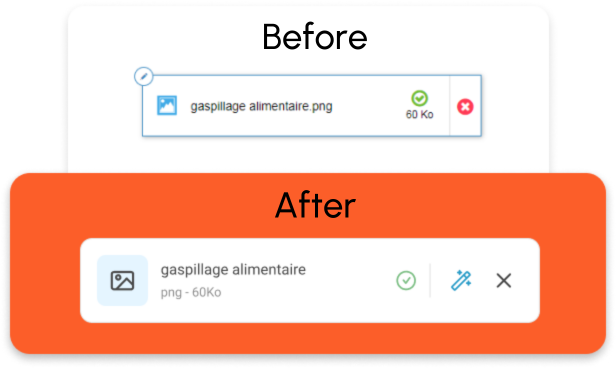
- When recording audio, a visual indicator shows whether you are recording or playing back.
- Since smileys are now a staple of our daily communication, we’ve expanded the smiley library.
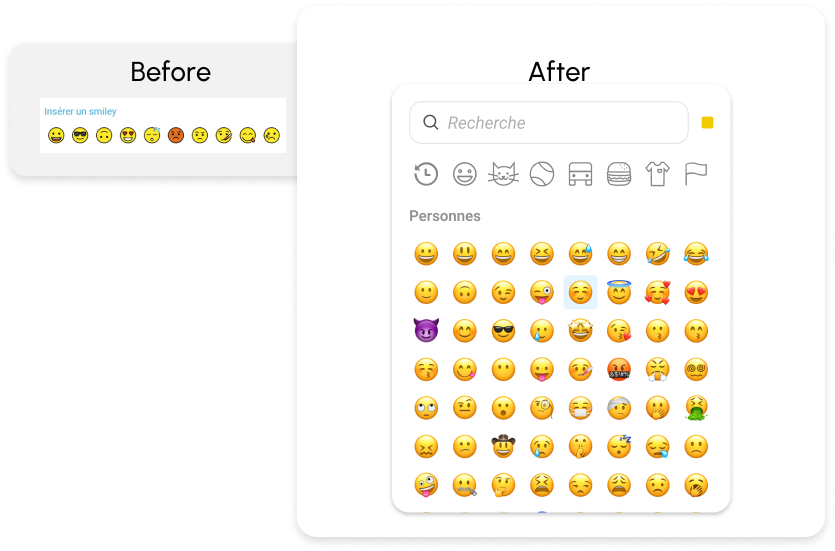
- Linking content between applications, a highly requested feature, is now much easier:
- Select the application, and all its content will be displayed. No need to remember the exact name of your resource!
- Choose the resource, and the link is automatically created in your text. It’s more convenient and visually appealing
- Editing mathematical formulas is now easier with a link to a Wikibook for guidance. You can modify formulas directly from the modal window or by clicking on the formula itself!
- Adding and modifying tables is simpler with a dedicated menu. Features like cell coloring, adjusting cell size to text, adding rows, and merging cells significantly enhance table usability.
An Accessible Text Editor
Keyboard navigation allows all users to easily move through the text editor.
You can also dictate your text, and the editor will write it for you with the voice dictation feature. If you have a colorblind student, no worries—a new color palette offers contrasts that are perceptible to those with colorblindness.
New features like an image carousel, spell checker, and PDF uploading with preview capabilities further enhance the accessibility of this text editor.
comments
Add comment