
Brand-new features inspired by user suggestions have once again been incorporated into your virtual learning environment. From the My Apps and Statistics pages to the Text Notebook page and more, read on for a tour of what’s new.
Sort your apps!
Between the VLE apps, resources, external tools, or activities highlighted by your administrator, the My Apps page can get pretty crowded. To help you find your favorite apps faster, you can now order apps however you want. All you have to do is click and drag an application to where you want it. An “External tools and resources” section also lets you unshare the VLE’s native apps and the services added by your school, such as textbooks and other resources. Lastly, the page now adapts to fit to your devices’ differently sized screens.
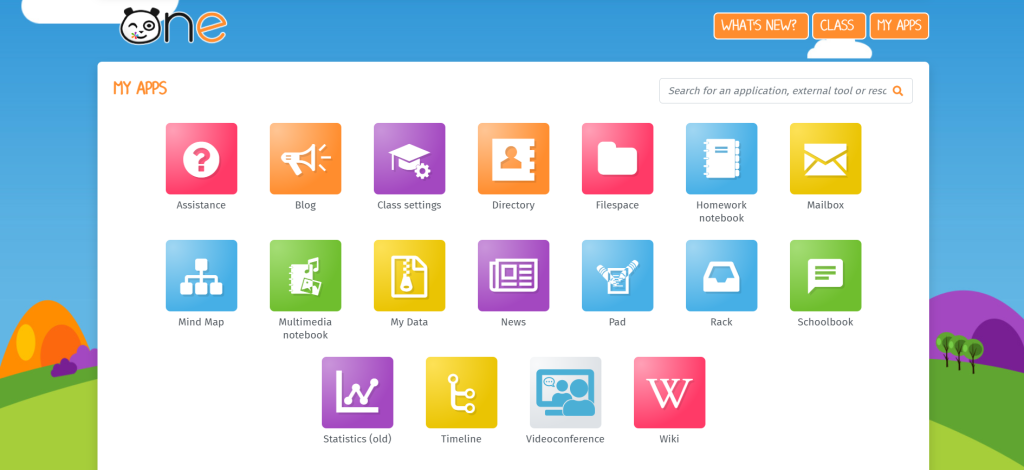
An easier way to make recurring Text Notebook activities
The ability to make Text Notebook activities recurring has already been added as part of a previous update. However, our team has made this system even simpler and more practical. You can now select the days of the week you would like the activity to repeat on a weekly or bi-monthly basis. The ability of the display to adapt to any size screen has also been optimized.
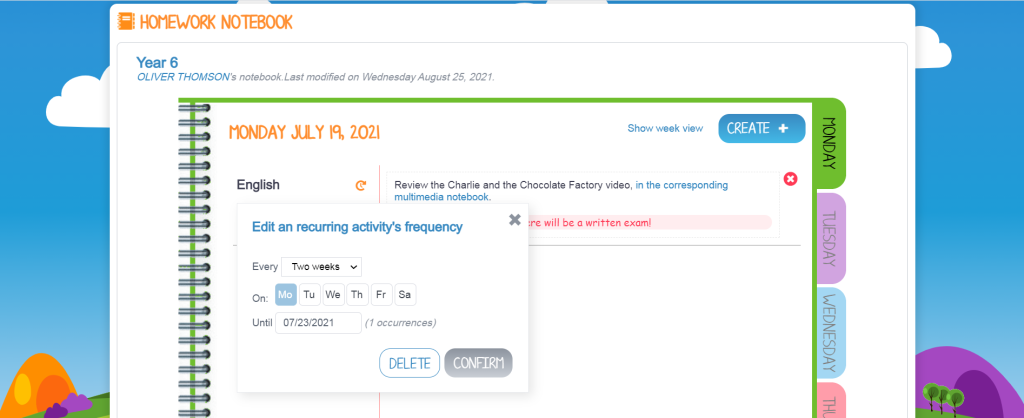
Better explanations in the Schoolbook
The text that appears when you create a new message has been improved to eliminate any confusion. The recipients of the message are the selected students or student groups, but the message is also automatically sent to the students’ guardians. The latter have read only rights but cannot confirm that the message has been read in place of the students’ parents.
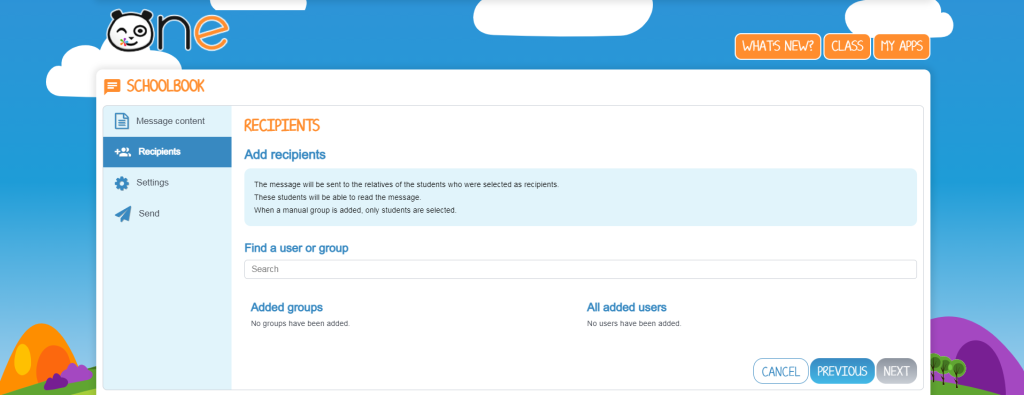
A “Management” feature added to the Admin Console
A new Management group is now automatically created in the Admin Console. Populated directed by AAF or manually in the console, this group lets you configure specific rights (communication rules and application access) and facilitates communication. For example, if families want to send a message to the school’s management staff, they can type “Management” in the “Send to” field. Pretty handy!
A new notification in the Newsfeed
If you are a co-manager of content created in one of the applications, you will now be warned if one of your colleagues opts to delete your resource. You will then receive a notification on your own Newsfeed.
Technical improvements
Finally, our technical team made sure to spruce up the railways on which your digital platform runs and optimize the performance of the VLE. The changes aren’t as visible, but we are grateful for their hard work!
comments
Add comment