Introducing the VLE Charter for Middle and High School Students

To kick off the school year with strong digital habits, it’s important to remind middle and high school students of the guidelines for using their NEO virtual learning environment (VLE). You can either download our ready-made VLE charter or create one with your class.
Édifice’s solutions are designed to foster communication and collaboration within schools. We believe in empowering young people rather than restricting their ability to communicate. This is also a great opportunity to educate them on best practices for social media and to promote cyberbullying prevention, all within the secure environment of the VLE.
Protecting Login Information: A Key Part of the VLE Charter
Before presenting the charter to your students, it’s helpful to remind them how the VLE operates. NEO is a collaborative platform designed to encourage sharing and strengthen connections between everyone in the school community. It also allows communication with external parties for educational projects, such as international exchanges. NEO is a secure space, requiring students, teachers, parents, and staff to log in with a username and password to access the platform.
The first key point is to keep your login details strictly confidential. To prevent your account from being hacked, always remember to log out of the VLE before leaving a school computer. The security breaches on educational platforms across France in the spring of 2024 were all caused by identity theft. That’s why VLE security is a shared responsibility, and it’s crucial to follow the guidelines to protect your account from hacking.
Communication Rules and Reporting
Each school has the flexibility to establish its own communication guidelines between users. An administrator can manage these settings through the school’s digital platform admin console. NEO’s default communication rules provide various options based on the user’s role. For example, students are permitted to communicate with staff, teachers, their classmates, and their parents.
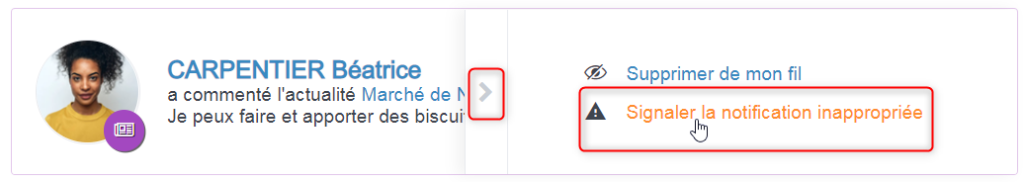
Students who may be tempted to post inappropriate content should know that there is no anonymity on the VLE. All browsing information is stored, accessible, and fully linked to the user’s responsibility. Every action on NEO triggers a notification in the news feed, visible to everyone the content was shared with. Like on social media, these individuals can report notifications they find inappropriate.
The information is then forwarded to the school’s local administrator, who can remove the notification, identify the user, and block their account if necessary.
Download or Create Your Own VLE Charter
A student and parent charter is available in the Édifice help center. It includes two documents: one for families and another for middle and high school students. The charter outlines that by signing it, parents take full responsibility for what they and their children post across all applications. It also stresses the importance of following the law and respecting other users. Students are more likely to follow these rules if they help create them, which is why it might be a good idea to have your class develop their own VLE charter. This can also be a great opportunity to discuss online safety, the digital footprint they leave, and the importance of respectful communication and reporting inappropriate content.
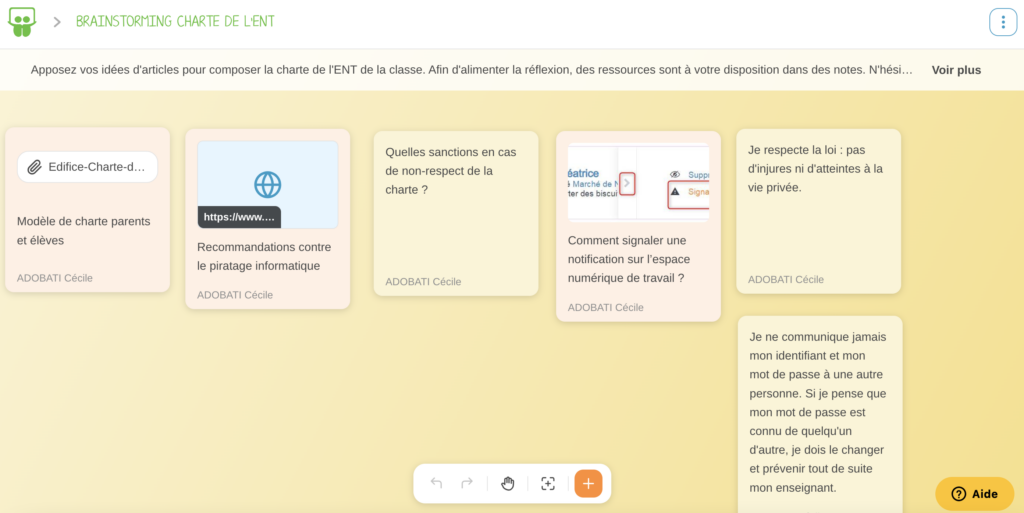
For example, you could kick off a brainstorming session on the newly revamped Collaborative Wall. To save time, feel free to download the pre-prepared template we’ve created for you in the ONE & NEO Library. Your students will find resources there and can add notes with their article suggestions. Once finished, you can format the final charter using the multimedia notebook for a more visual presentation, or with the Wiki if you prefer a text-based format with a table of contents. Don’t hesitate to share your charters in the Library to inspire others—we’re excited to see them! If you’d prefer a printable PDF, here’s a VLE charter template ready for you to fill out.
Wishing everyone a great start to the school year on NEO!
comments
Add comment